In this article, we’ll show you how to invite people in other organizations to BloomText. Communicating with external collaborators is free and unlimited, meaning you can invite as many organizations as you like!
Inviting an external user
To invite an external collaborator, simply create a new conversation and enter their email address in the “to” field. Then, send them at least one message.
After you send a message, they will receive an email from BloomText that looks something like this:
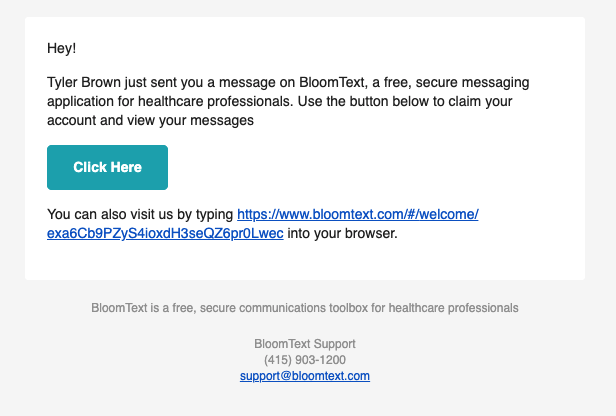
Once they press the “get started” button, BloomText will guide them through a simple setup process, and that’s it! You’re now ready to begin chatting!
External Communication Q&A
Q: Do external users have access to my organization’s settings?
A: External users do not have access to any of your organization’s settings or policies.
Q: Do external users count towards my organization’s ‘free user limit in BloomText?
A: External users do not count towards your free user limit.
Q: Can I set up different organizations for departments within my organization?
A: Yes, but these users will count towards your plan’s user limit.